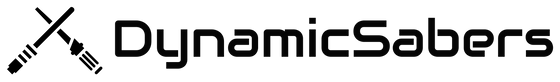Learn How To Use Your Lightsaber
The complete guide to mastering all of its features and effects
Proffie 2.2 Neopixel Instructions Manual
Standby Mode: When the lightsaber is powered on and the blade is turned off.
Power-On Mode: When the lightsaber is powered on and the blade is turned on.
Please make sure your lightsaber is charged first before using it.
Operating In Standby Mode:
Power-On Mode: When the lightsaber is powered on and the blade is turned on.
Please make sure your lightsaber is charged first before using it.
Operating In Standby Mode:
- The saber beeps when it is charging correctly, and when the battery is installed correctly.
- Button types: Primary button (power button) and secondary button (function button).
- Turning on the blade using the buttons: Click the primary button to ignite or retract the blade.
- Turning on the blade using movement: Twist the saber to ignite or retract the blade.
- Adjusting the volume: Press and hold the primary and secondary buttons down at the same time to enter or exit the volume adjustment mode. After hearing a sound, click the primary button to increase the volume, and click the secondary button to decrease the volume.
- Changing the soundfont: Click the secondary button.
- Entering mute mode: Double-click the main button to mute the saber.
- Blaster effect: Click the secondary button.
- Flash-on-clash: The saber will flash and produce a sound when it hits a surface.
- Swipe light effect: Hold down the primary button and hit the tip of the blade.
- Toggling background music: Hold down the primary button to turn the background music on or off.
- Changing the blade color: Press and hold the secondary button down and quickly press the primary button. After hearing a beep, slowly rotate the saber to change the color of the blade. Click the primary button and hear the tone to exit the color changing mode.
- Lock-up loop: Hold down the primary button and then trigger a clash. Release the button to end the lock-up loop.
- Drag effect: Point the saber down and then hold down the primary button.
- Force effect: Hold down the secondary button.